Adobe Illustrator is a vector graphics editor software developed by Adobe Inc. It is a powerful tool for creating and editing digital illustrations, logos, typography, icons, and other types of graphics. Finally, these Illustrator MCQ Questions cover various aspects of Adobe Illustrator such as tools, panels, shortcuts, features, and techniques, allowing users to test their knowledge and understanding of the software.
Illustrator MCQ Questions and Answers
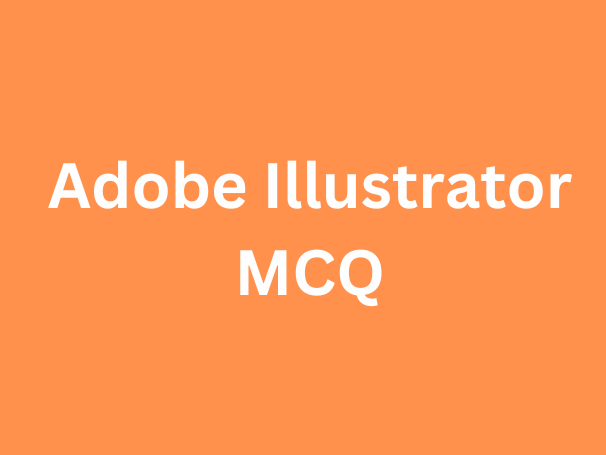
- Photo editing
- Video editing
- Audio editing
- Vector graphics creation
- Line tool
- Pen tool
- Pencil tool
- Rectangle tool
- Layers panel
- Swatches panel
- Stroke panel
- None of the above
- Ctrl+V (Windows), Cmd+V (Mac)
- Ctrl+C (Windows), Cmd+C (Mac)
- Ctrl+D (Windows), Cmd+D (Mac)
- Ctrl+X (Windows), Cmd+X (Mac)
- Fill panel
- Layers panel
- Swatches panel
- None of the above
- Ellipse tool
- Pen tool
- Pencil tool
- Rectangle tool
- Ctrl+Y (Windows), Cmd+Y (Mac)
- Ctrl+Z (Windows), Cmd+Z (Mac)
- Ctrl+C (Windows), Cmd+C (Mac)
- Ctrl+X (Windows), Cmd+X (Mac)
- Fill panel
- Layers panel
- Properties panel
- Transparency panel
Read Best: Adobe Illustrator Interview Questions
- Scissors tool
- Crop tool
- Eraser tool
- Brush tool
- Swatches panel
- Character panel
- Layers panel
- Properties panel
- Pen tool
- Line tool
- Gradient tool
- None of the above
- Ctrl++
- Ctrl+-
- Ctrl+Alt++
- Ctrl+Alt+-
Download Free: Adobe Illustrator Interview Questions PDF
- Fill panel
- Stroke panel
- Transparency panel
- Layers panel
- Rotate tool
- Scale tool
- Shear tool
- 3D Extrude & Bevel tool
- Pencil tool
- Pattern tool
- Pen tool
- Line tool
- Ctrl+Shift+A
- Ctrl+D
- Ctrl+Shift+D
- Ctrl+Alt+D
- Ellipse tool
- Polygon tool
- Star tool
- Rectangle tool
Related Interview Questions-
Adobe Illustrator MCQ
-
Express Js MCQ
-
NFT MCQ
-
Virtual Reality MCQ
-
Edge Computing MCQ
-
Flutter MCQ
-
Stored Procedures MCQ
-
C Programming MCQ
-
Advanced Java MCQ
-
Tableau MCQ
-
Power BI MCQ
-
VLSI Design MCQ
-
Digital Signal Processing MCQ
-
Neural Networks MCQ
-
Cryptography MCQ
-
Real Time Operating System MCQ
-
Data Warehouse MCQ
-
Data Mining MCQ
-
Data Analysis MCQ
-
PostgreSQL MCQ
-
CCNA MCQ
Subscribe Our NewsLetter
Never Miss an Articles from us.
Featured Categories
- Common Interview Questions
- Python Flask Interview Questions
- NoSQL Interview Questions
- jQuery Interview Questions
- C Programming Interview Questions
- AngularJs Interview Questions
- Node JS Interview Questions
- JavaScript Interview Questions
- Core Java Interview Questions
- HTML Interview Questions
- Laravel Interview Questions
- Wordpress Interview Questions
- PHP Interview Questions
