What is Javascript?
Javascript is a scripting language (supports scripts) for Web pages but it is also used in non-browser environments as well. It is a powerful, lightweight, interpreted, scripting language with first-class functions (i.e. the language supports passing functions as arguments to other functions).
In order to add dynamic interactivity to web pages Javascript is embedded within Hypertext Markup Language (HTML). Since it runs on the client side of the web so it can be used to design/program how the web pages behave on the occurrence of a particular event. That's the reason why it is widely used for the behavior of web pages.
Finally, practice here the most popular Advanced Javascript Interview Questions, which are very important for your upcoming interview.

 Angular Js Interview Questions
Angular Js Interview Questions  Backbone js Interview Questions and Answers
Backbone js Interview Questions and Answers  D3 js Interview Questions
D3 js Interview Questions  Extjs Interview Questions
Extjs Interview Questions Knockout js interview Questions
Knockout js interview Questions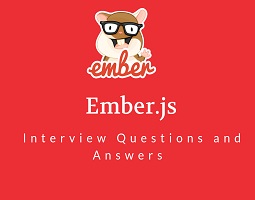 Ember js Interview Questions
Ember js Interview Questions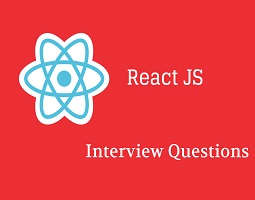 React.js Interview Questions
React.js Interview Questions Vue js Interview Questions
Vue js Interview Questions