Ionic is mobile app development framework for web developers. It helps web developers to create the Hybrid mobile application. The ionic framework is complete open-source SDK for hybrid mobile app development.By using Ionic you can create a Mobile application on various platforms like Android, IOS, and windows using a single codebase.
IONIC Framework Interview Questions
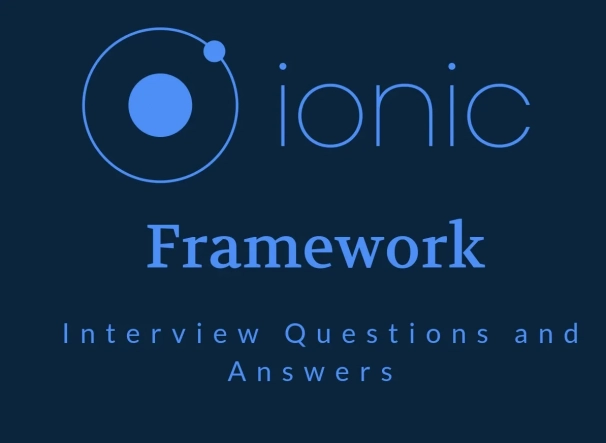
Below are the list of Best IONIC Framework Interview Questions and Answers
- Cordova: Cordova is a JavaScript framework that builds apps, which can access the device hardware. Cordova cannot build UI interactions of mobile apps because it uses HTML5, CSS6, Sencha to build UI. However, it complements other web technologies used to develop mobile apps. Cordova is also known as Apache Cordova.
- PhoneGap: PhoneGap is a framework developed by Adobe Systems. It is used for developing mobile applications and can be used by anyone with the knowledge of CSS, HTML, JScript. PhoneGap is a propitiatory version of Apache Cordova and provides extra features apart from the existing Cordova.
- IONIC: IONIC framework is used to build cross-platform mobile apps using web technologies like CSS, HTML. Released in 2013, it was built on top of Angular JS and Apache Cordova.
Run ionic.version command in the console of your web browser to check installed version of IONIC Framework.
Also, Read Javascript interview questions
| IONIC POLYMERIZATION | FREE-RADICAL IONIC |
|
|
Here goes a list of some popular applications built with the help of ionic framework: –
- Pacifica: Cognitive Behavioural Therapy
- TD Trading: Stock Trading App
- Sworkit: Workout and Fitness Plan
- MarketWatch: Stock Market and Business News
- ChefSteps: Cooking Tutorials and Tool
- Nationwide: Insurance and Financial Services
- JustWatch: Streaming Search Engine
- Untappd: Social Discovery and Check-in Network
- National Museum of African American History and Culture
- Cryptochange: Cryptocurrency Tracker
The easy way to store key or values and JSON objects are known as storage in Ionic Framework. In this various storage, engines are used. While on the web application, the storage will tend to use IndexedDB, WebSQL, and local storage. Various types of storage are available in the Ionic framework. Some of them are –
- HTML5 local storage
- Cookie and session storage
- indexedDB
- WebSQL
- PouchDB
- Webservice/api storage
- Cordova storage.
Advantages:
- All the supported platforms have only one source. Mainly they are android and OSX.
- It is mainly developed in HTML, CSS, and JS. Almost all the developers are familiar with these languages.
- Most importantly, angular is being used which is by default embedded in the ionic framework.
- It is completely free and is considered as one of the best open-source software for developing hybrid mobile applications.
Disadvantages:
- There is a performance gap between the ionic and the native applications. Ionic apps are not as fast as the native apps.
- Ionic applications may not be as secure as the native applications.
- The ionic applications may lack in some native functions. In such case, plugins have to be developed.
- Ionic2 framework consists of classes unlike ionic1 which has controllers.
- In ionic2, every component has its own folder and its own class file.
- In ionic2, you can automatically generate pages, providers, tabs, pipes, components, and directives.
- In this, more native approach is used for navigation.
- Ionic2 is just plain old JavaScript.
The current version of Ionic Framework is 4.0. It was released on Jan. 23, 2019. Ionic uses Angular 6 or above for development. It helps you build native-feeling mobile applications using web technologies. It mainly focuses on the look and feel, and the user interface of your application.
You can Parse JSON in Ionic with the following steps:
- CREATE TABLE users( user_id int AUTO_INCREMENT PRIMARY KEY, username varchar(50)
- CREATE TABLE feed( feed_id int PRIMARY KEY AUTO_INCREMENT
- <ion-header> <ion-navbar>
- /* Time Ago */ $npm install --save angular2-moment
- $ cordova platform add ios. $ ionic build ios
- $ cordovaplatform add android. $ ionic build android
Use Javascript window.open(url, '_blank', 'location=no'); to open a download link while inside an ionic inAppBrowser
To Rename Ionic app from HelloCordova to custom.
Open config.xml file from your project's root directory and update the value inside tags
Use the following command to update Cordova plugins.
npm install -g cordova-check-plugins cordova-check-plugins --update=auto
You can use the non-native plugin in Ionic by first installing the ionic Cordova plugin add and then adding var session = new cordova.plugins.phonertc.
To get a selected value from a select in Ionic, you can access the Ionic select by using a standard element. You must take care that the select component always used with the child element, therefore if the does not have a value attribute, then its text will be used as the value.
You can add a Custom initial splash screen in Ionic by following the given steps:
- Generate a splash screen that can transition seamlessly to your fake splash screen (e.g. just a solid color)
- Set the splash screen so that it does not auto-hide
- Once the application has loaded, launch your fake splash screen page that contains the animation
- Hide the real splash screen
- After a set amount of time, dismiss the fake splash screen
You can convert base64 image to blob image in ionic by first prepend content type data, for example you can use a JPEG image by:
const base64Response = await fetch(`data:image/jpeg;base64,${base64Data}`);
And then you can convert the given responce to a blob by:
const blob = await base64Response.blob();
Now, you can upload it to a server, display it on the screen, etc.
Frontpage is the default activity name from AndriodManifest.xml
Use Html5 maxlength property to add maxLength on ion-input.
Example
<ion-content padding>
<ion-list>
<ion-item>
<ion-label color="primary" stacked>Stacked Label</ion-label>
<ion-input type="text" maxlength="4" placeholder="Password Input"></ion-input>
</ion-item>
</ion-list>
</ion-content>
Add no-bounce property in <ion-content> element to disable content scrolling in IONIC.
Example
<ion-content no-bounce></ion-content>
LocalStorage, IndexedDB or SQLite Plugin, websql, pouchdb, SessionStorage are few storage options available in Ionic Framework.
Ionic 4 comes with following outstanding Features that make cross-app development more easy and comfortable.
- Web Components
- Capacitor
- Stencil (web component compiler)
- ion-Backdrop (Full-screen components which overlay other components)
- ion-Picker
- ion-Ripple Effect
- ion-Route
- Color Changes
- Lazy Loading
- CSS Variables
- Ionic Native 5
Ionic Framework was developed by Max Lynch, Ben Sperry and Adam Bradley of Drifty Co. in 2013.
Difference between HTML5, native and a hybrid app are
- Native app: A native application is basically a software or a program that is basically designed to perform a specific task on a specific platform.
- Hybrid app: Hybrid apps are nothing but it is quite similar to the native apps. The only reason here is that it can be downloaded from the platform app store. The functions that it can perform are quite similar to the native apps.
- HTML5 apps: The HTML5 apps can be used elsewhere in any platform of any mobile device.
The Iconic codes are written in HTML, Javascript, and CSS. Ionic also uses AngularJS for a lot of the core functionality of the framework.
Web Views are full screen web browser which iss capable to render apps made with web technologies like HTML, Javascript, css. Ionic uses web technologies to create hybrid mobile apps.
Also Read Related IONIC Framework Interview Questions | ||
|---|---|---|
| Cordova Interview Questions | PhoneGap Interview Questions | |
| Sencha Interview Questions | Appcelerator Interview Questions | |
| Xamarin Interview Questions | jQuery Mobile Interview Questions | |
| Flutter Interview Questions | ||
Latest Interview Questions-
Silverlight Interview Questions
-
Entity framework interview questions
-
LINQ Interview Questions
-
MVC Interview Questions
-
ADO.Net Interview Questions
-
VB.Net Interview Questions
-
Microservices Interview Questions
-
Power Bi Interview Questions
-
Core Java Interview Questions
-
Kotlin Interview Questions
-
JavaScript Interview Questions
-
Java collections Interview Questions
-
Automation Testing Interview Questions
-
Vue.js Interview Questions
-
Web Designing Interview Questions
-
PPC Interview Questions
-
Python Interview Questions
-
Objective C Interview Questions
-
Swift Interview Questions
-
Android Interview Questions
-
IOS Interview Questions
-
UI5 interview questions
-
Raspberry Pi Interview Questions
-
IoT Interview Questions
-
HTML Interview Questions
-
Tailwind CSS Interview Questions
-
Flutter Interview Questions
-
Solidity Interview Questions
-
React Js Interview Questions
Subscribe Our NewsLetter
Never Miss an Articles from us.
