Redhat Linux Interview Questions
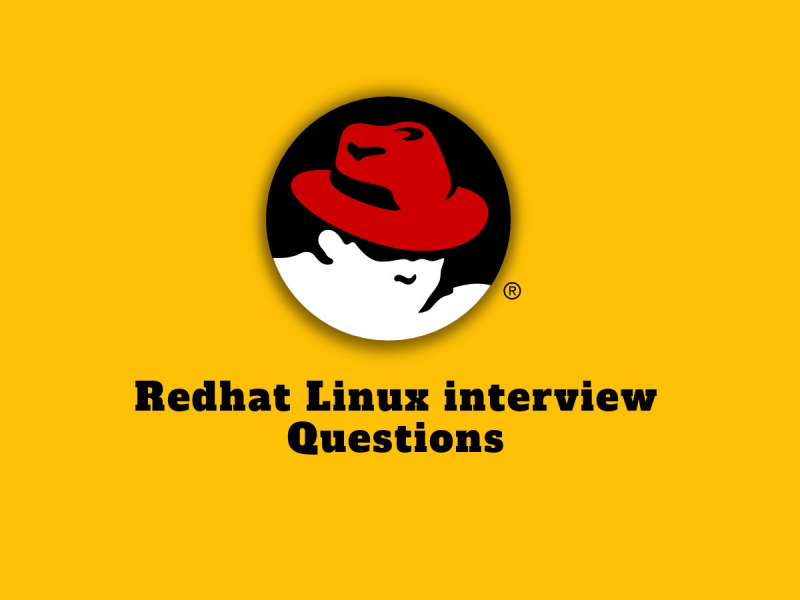 Download Redhat Linux Interview Questions PDF
Download Redhat Linux Interview Questions PDFBelow are the list of Best Redhat Linux Interview Questions and Answers
The tar command stands for "tape archive." It is a Unix utility that is used to create, maintain, and extract files from archive files, which are collections of files that are stored in a single file or directory.
The tar command is typically used to create archive files in the tar format, which is a standard format for storing multiple files in a single file or directory. However, the tar command can also be used to create and extract archives in other formats, such as gzip, bzip2, and xz, by using the appropriate flag.
Here is an example of how you might use the tar command to create a tar archive:
tar -cf archive.tar file1 file2 file3
In this example, the -c flag tells tar to create a new archive, the -f flag specifies the name of the archive file, and the file1, file2, and file3 arguments specify the files to be included in the archive.
The tar command has many options and flags that can be used to customize the way it creates and extracts archives. You can learn more about the tar command by consulting the tar manual or by using the man command.
Red Hat Linux is the platform provided by the world's leading enterprise Linux. It's an open-source operating system (generally known as OS). It is a foundation to scale existing apps and roll out emerging technologies across bare-metal, virtual, container, and all types of cloud environments.
Linux is an open-source Operating System that can be available free of cost.
"Linux" is a generic term to describe any collection of programs that runs the Linux kernel whereas RedHat Linux is a specific distribution of those variations backed by the company Red Hat.
- Few advantages of Red Hat Linux are listed below:
- RHEL is abbreviated as Red Hat Enterprise Linux.
- RHEL is Secure.
- RHEL is Fast.
- RHEL is Open Source.
- RHEL is a GUI(Graphical User Interface) based Operating System.
- RHEL provides Open Source Technical Support.
The Full form of RHEL is Red Hat Enterprise Linux. RHEL is also known as Red Hat Linux Advanced Server and distributed as a business version of Linux Server.
RPM was originally written by Erik Troan and Marc Ewing in 1997. It is based on pms, rpp, and pm experiences. RPM Package Manager (simply known as RPM), originally called the Red-hat Package Manager. It is used as installation, uninstallation, and management software packages in Linux. RPM was developed on the basis of the LSB generally known as Linux Standard Base. The term RPM indicates because the fact of .rpm is the default extension for files used by the program.
There is no difference between Redhat Linux and Redhat Enterprise Linux RHEL.
NAS and SAN in Linux are tabulated below:
| NAS | SAN |
|---|---|
| NAS stands for network-attached storage. A NAS is a single storage device that serves files over Ethernet and is relatively inexpensive and easy to set up. NAS devices look like volumes on a file server and use protocols like NFS and SMB/CIFS. | SAN is a set of storage devices that are accessible over the network at a block level. A SAN is a tightly coupled network of multiple devices that work with block-based data and is more expensive and complex to set up and manage. SAN-connected disks appear to the user as local drives. |
What is the total number of primary partitions you can have on one drive in Linux Red Hat?There have only four primary partitions, with no extended partition, on one drive in Linux Red Hat. If more than four partitions needed, there have three primary partitions, one extended partition, and multiple logical partitions within the extended.
The full form of LVM is Logical Volume Management that is a system of managing logical volumes, or filesystems. It provides an advanced and flexible solution than the traditional method of partitioning a disk into one or more segments and formatting that partition with a filesystem.
- You can check the installed version Of Red Hat from the following steps:
- To determine RHEL version, type: cat /etc/redhat-release.
- Execute command to find RHEL version: more /etc/issue.
- Show RHEL version using command line, rune: less /etc/os-release.
- RHEL 7. x or above user can use the hostnamectl command to get RHEL version.
Latest Interview Questions-
Silverlight Interview Questions
-
Entity framework interview questions
-
LINQ Interview Questions
-
MVC Interview Questions
-
ADO.Net Interview Questions
-
VB.Net Interview Questions
-
Microservices Interview Questions
-
Power Bi Interview Questions
-
Core Java Interview Questions
-
Kotlin Interview Questions
-
JavaScript Interview Questions
-
Java collections Interview Questions
-
Automation Testing Interview Questions
-
Vue.js Interview Questions
-
Web Designing Interview Questions
-
PPC Interview Questions
-
Python Interview Questions
-
Objective C Interview Questions
-
Swift Interview Questions
-
Android Interview Questions
-
IOS Interview Questions
-
UI5 interview questions
-
Raspberry Pi Interview Questions
-
IoT Interview Questions
-
HTML Interview Questions
-
Tailwind CSS Interview Questions
-
Flutter Interview Questions
-
IONIC Framework Interview Questions
-
Solidity Interview Questions
-
React Js Interview Questions
Subscribe Our NewsLetter
Never Miss an Articles from us.
