Chrome Os Interview Questions
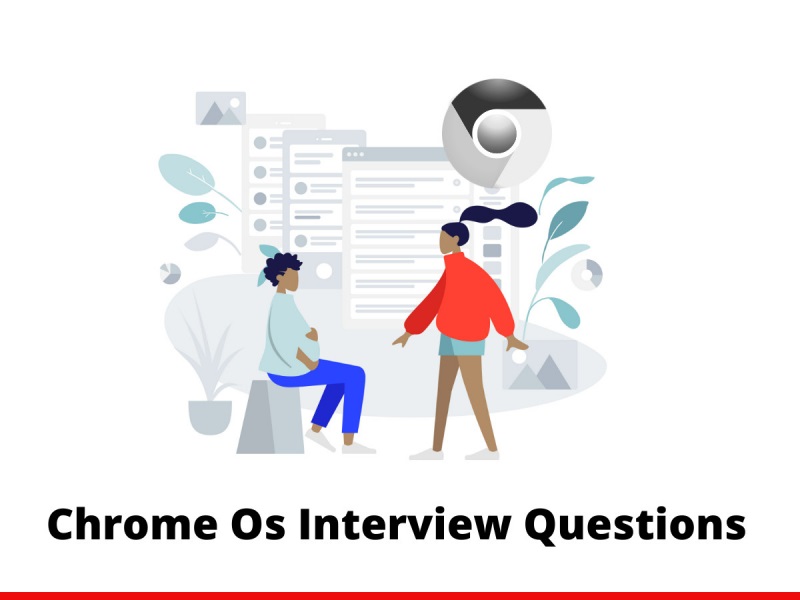 Download Chrome Os Interview Questions PDF
Download Chrome Os Interview Questions PDFBelow are the list of Best Chrome Os Interview Questions and Answers
Chrome OS is a Linux based operating system that is derived from Chromium OS. First released in 2011, and Designed by Google, Chrome OS mainly runs on Chromebooks, Chromeboxes, Chromebits, and Chromebases. In Chrome OS, the application and the user data mainly reside in the cloud as Chrome OS primarily runs web applications.
This operating system has an integrated media player, file manager, and support for Chrome apps that resembles the native applications. In 2014, Chrome OS started supporting Android applications. It also has support for Linux terminal and applications.
Some of the major features of the Chrome OS are,
- Chrome OS is a free and open-source OS.
- There are no desktop applications on Chrome OS as everything is based on the cloud. That is, the Chrome OS only runs web applications using the browser.
- Everything stored on the Chrome OS is on the cloud.
- It is easy to set up and has a lot of battery life than Windows counterpart.
- It is responsive and boots in seconds.
- It has support for Android and Linux applications.
The supported platforms by the Chrome OS are arm, arm64, x86, x64.
Google Chrome OS (Operating System) is written in C, C++, JavaScript, HTML5, and Python programming languages.
Yes. You can use Office on Chrome OS. Chrome OS has support for Android applications downloaded from Google play store. So you can download the android version of the Office apps in the Chrome OS. The other way is to use the Office Online apps in the Chrome OS through the Chrome web browser.
Chromebrew is the popular package manager in the Chrome OS.
Crosh is a shell environment provided with the Chrome OS. With this command line, you can run several commands from the Chrome OS. But the Crosh shell command doesn’t have the support for the majority of Linux commands.
This shell command can be accessed by just pressing ctrl+alt+t.
The answer to the question depends upon your work and what you do with your computer. If you are a gamer, creative worker like photo, music, video editor, programmer, then Windows will suit you as it has support for a lot of desktop applications. If you use only web apps and your work depends only on the browser like using Google docs, mail, and youtube, then Chrome OS will suit you. Chrome OS has its own advantages like faster boot time, responsiveness, more battery life, so for some people Chrome OS will be better than Windows 10. But for some Windows 10 will be better as it offers more versatility.
Latest Interview Questions-
Silverlight Interview Questions
-
Entity framework interview questions
-
LINQ Interview Questions
-
MVC Interview Questions
-
ADO.Net Interview Questions
-
VB.Net Interview Questions
-
Microservices Interview Questions
-
Power Bi Interview Questions
-
Core Java Interview Questions
-
Kotlin Interview Questions
-
JavaScript Interview Questions
-
Java collections Interview Questions
-
Automation Testing Interview Questions
-
Vue.js Interview Questions
-
Web Designing Interview Questions
-
PPC Interview Questions
-
Python Interview Questions
-
Objective C Interview Questions
-
Swift Interview Questions
-
Android Interview Questions
-
IOS Interview Questions
-
UI5 interview questions
-
Raspberry Pi Interview Questions
-
IoT Interview Questions
-
HTML Interview Questions
-
Tailwind CSS Interview Questions
-
Flutter Interview Questions
-
IONIC Framework Interview Questions
-
Solidity Interview Questions
-
React Js Interview Questions
Subscribe Our NewsLetter
Never Miss an Articles from us.
