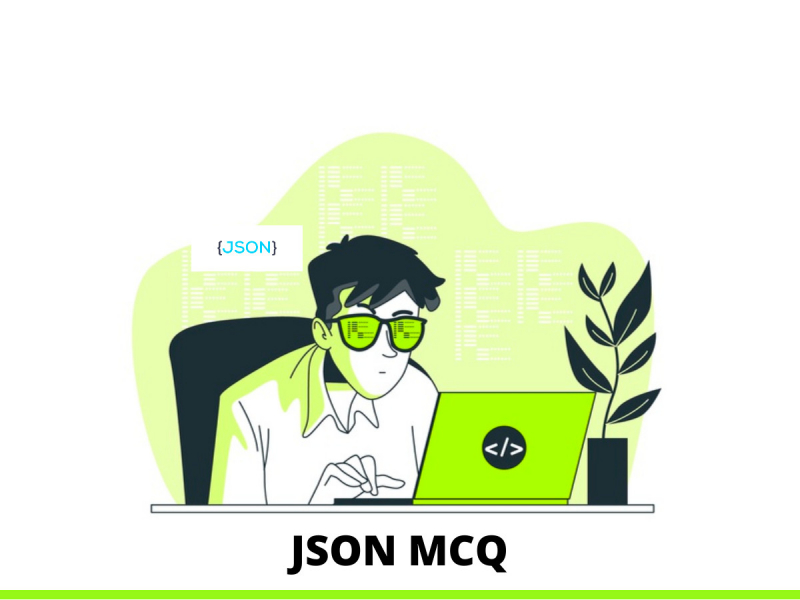Take JSON Quiz To test your Knowledge
Practice below the best JSON MCQ Questions that checks your basic knowledge of the JSON Framework. This JSON MCQ Test contains 20+ Best JSON Multiple Choice Questions. You have to select the right answer to every question to check your final preparation for your interview. apart from this you can also download below the JSON MCQ PDF completely free.
Also, Read the Best JSON Interview Questions.