What is Prestashop?
Prestashop is a free rich featured open source e-commerce solution published under Open Software License (OSL). It allows users to create online stores.

Prestashop is a free rich featured open source e-commerce solution published under Open Software License (OSL). It allows users to create online stores.
Below are the list of Best PrestaShop Interview Questions and Answers
As on Dec 2018 1.7.4.4 is current stable version of PrestaShopwhich was released on November 6, 2018, you can download it free from its official website https://www.prestashop.com/en/download
├── CONTRIBUTING.md
├── README.md
├── _dev
│ ├── css
│ │ └── ...
│ ├── js
│ │ └── ...
│ ├── package.json
│ └── webpack.config.js
├── assets
│ ├── css
│ │ ├── ...
│ ├── img
│ │ └── ...
│ └── js
│ └── ...
├── composer.json
├── config
│ └── theme.yml
├── modules
│ └── ...
├── plugins
│ └── ...
├── preview.png
└── templates
├── _partials
│ └── ...
├── catalog
│ ├── _partials
│ │ └── ...
│ ├── listing
│ │ └── ...
│ └── ...
├── checkout
│ ├── _partials
│ │ └── ...
│ └── ...
├── cms
│ ├── _partials
│ │ └── ...
│ └── ...
├── contact.tpl
├── customer
│ ├── _partials
│ │ └── ...
│ └── ...
├── errors
│ ├── ...
│ └── static
│ └── ...
├── index.tpl
├── layouts
│ ├── layout-both-columns.tpl
│ ├── layout-content-only.tpl
│ ├── layout-error.tpl
│ ├── layout-full-width.tpl
│ ├── layout-left-side-column.tpl
│ └── layout-right-side-column.tpl
├── page.tpl
└── wrapper.tpl
Source: http://developers.prestashop.com/themes/gettingstarted/index.html
Also Read PHP Interview Questions
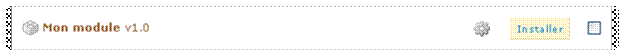
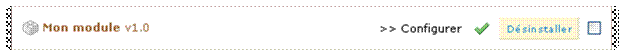
Source:- https://addons.prestashop.com/en/content/21-how-to
To know more about Prestashop hooks visit http://build.prestashop.com/news/new-updated-hooks-1-7-1-0/
$this->context->customer->isLogged() method is used to check user is logged in or not in PrestaShop.
$smarty.server.REQUEST_URI is used to get the URL of the current page in Prestashop using smarty.
For read, remove a key/value from Cookie, you can use key/value as a property of cookie object for example: echo $cookie->key1; for read and $cookie->key1 = null for remove. And for write you can use: $cookie->write();
To create your own hook in Prestashop you can follow the given steps:
custom_hooks:
- name: yourCustomHookName
title: yourCustomHookName
description: Adds Block before the footer block
The steps to create a payment module for PrestaShop 1.7 are:
Also Read Related PrestaShop Interview Questions | ||
|---|---|---|
| Wordpress Interview Questions | OpenCart Interview Questions | |
| SilverStripe Interview Questions | Zen Cart interview questions | |
| Moodle interview questions | Shopify Interview Questions | |
Never Miss an Articles from us.