Read Latest Joomla interview questions for freshers and Experienced.
Joomla interview questions
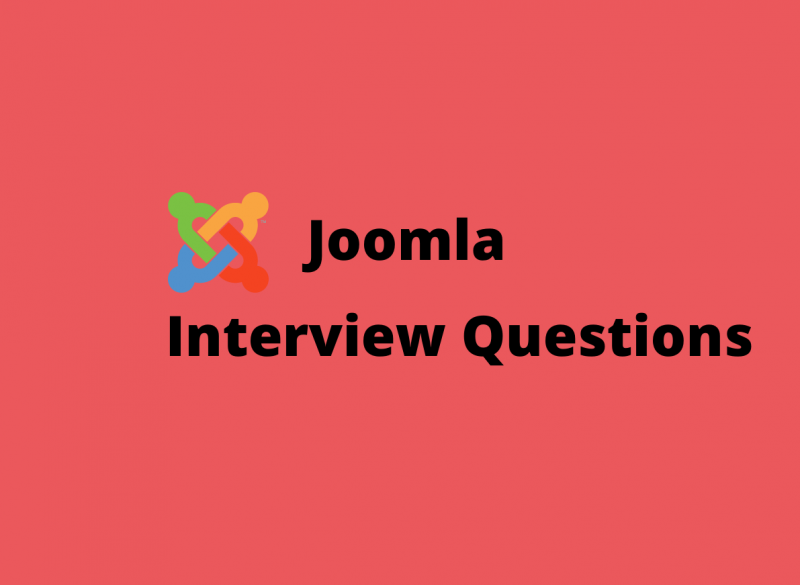
Below are the list of Best Joomla interview questions and Answers
Joomla is free open source content management system written in PHP language.It enables you to build dynamic Web sites and powerful online applications.
With more than 3 % of the Web running on Joomla! and a CMS market share of more than 9 %, Joomla! powers the web presence of hundreds of thousands of small businesses, governments, non-profits and large organizations worldwide.
- Corporate Web sites or portals
- Corporate intranets and extranets
- Online magazines, newspapers, and publications
- E-commerce and online reservations
- Government applications
- Small business Web sites
- Non-profit and organizational Web sites
- Community-based portals
- School and church Web sites
- Personal or family homepages
- Multilingual
- Well Supported
- Integrated Help System
- Easy Updates
- Inbuilt Media and banner Manager
- Easy Contact Management
- Better & Smarter Search
- Nested categorization & Tagging
- Content Versioning
- Syndication and Newsfeed Management
As of August 2018 the latest version of Joomla! is 3.9.1, you can it free from https://downloads.joomla.org/
- It is an open source software
- Thousands of free components are available in extensions.joomla.org
- Inbuilt user role and permission management
- Easy version update with Admin panel
- Templates are available free of cost and can apply with one click
Modules extend the capabilities of Joomla! giving the software new functionality.
Modules are small content items that can be displayed anywhere that your template
allows it to be displayed by assigning them to positions and pages through the
module manager in the administrative interface.
Modules are installed in the Admin Section. Joomla! modules may include: Main
Menu, Top menu, Template Chooser, Polls, Newsflash, Hit Counter, etc. Members of the Joomla! Community produce Joomla! modules on a continuous basis.
The Joomla favicon is stored in the /images folder. The file is called favicon.ico. By definition, a favicon must be 16X16 pixels.
If you wish to use your own favicon, rename the default Joomla favicon.ico file and put your file with that name in the images directory.Alternatively, you can change the favicon in the Joomla! global configuration Site tab (on the bottom).
From the backend of your Joomla site (administration) select Installers and then the type of extension (module, component, mambot/plugin, site template, administrative template, language.
- Browse for the package file
- Click the install icon
- Follow the instructions
Sometimes you cannot use the automated installer. For example, very large extensions may exceed the maximum upload size allowed by your host.
In this case, unzip all of the files locally. Then transfer the files to a folder in the install directory(for example administrator/components/com_installer/ components) for the type of extension you are installing (using FTP). Then use the installer, but select “install from directory” indicating the correct folder name.
A Mambot is a small, task-oriented function that intercepts content before it is displayed and manipulates it in some way. Joomla! provides a number of Mambots in the core distribution, e.g. WYSIWYG editors, but there are many other mambots available for specific tasks.
Some 3rd Party developer components have their own mambots which need to be installed in order to make the component work properly. In Joomla! 1.5 mambots will be renamed plugins.
Plugins: The new name for mambots. In addition, some 3rd party components,
modules and mambots themselves have plugins.
Also Read Related Joomla interview questions | ||
|---|---|---|
| Wordpress Interview Questions | Laravel Interview Questions | |
| OpenCart Interview Questions | Drupal interview questions | |
| Moodle interview questions | Shopify Interview Questions | |
Latest Interview Questions-
Silverlight Interview Questions
-
Entity framework interview questions
-
LINQ Interview Questions
-
MVC Interview Questions
-
ADO.Net Interview Questions
-
VB.Net Interview Questions
-
Microservices Interview Questions
-
Power Bi Interview Questions
-
Core Java Interview Questions
-
Kotlin Interview Questions
-
JavaScript Interview Questions
-
Java collections Interview Questions
-
Automation Testing Interview Questions
-
Vue.js Interview Questions
-
Web Designing Interview Questions
-
PPC Interview Questions
-
Python Interview Questions
-
Objective C Interview Questions
-
Swift Interview Questions
-
Android Interview Questions
-
IOS Interview Questions
-
UI5 interview questions
-
Raspberry Pi Interview Questions
-
IoT Interview Questions
-
HTML Interview Questions
-
Tailwind CSS Interview Questions
-
Flutter Interview Questions
-
IONIC Framework Interview Questions
-
Solidity Interview Questions
-
React Js Interview Questions
Subscribe Our NewsLetter
Never Miss an Articles from us.
