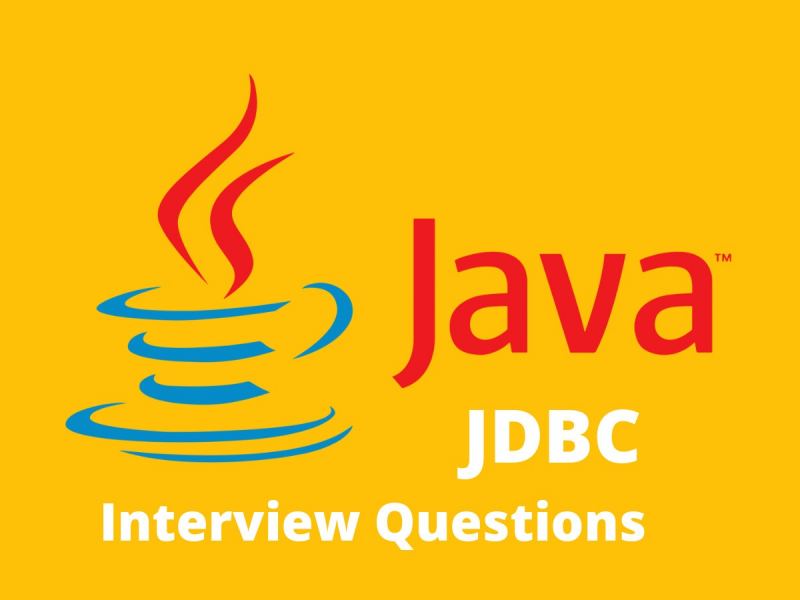Best JDBC Interview Questions For Freshers | Experienced
JDBC is an important aspect in terms of interview questions for the Java programmers. The candidates who want to be hired by good companies then they should start preparing themselves. Here we present you some interview questions that may help in your interviews.
Finally, Practice Best JDBC Interview Questions and Answers for the best preparaton of the JDBC Interview. These JDBC Interview Questions are very popular and asked various times in JDBC Interview. So, Practice these questions to check your final preparaton for your Interview.