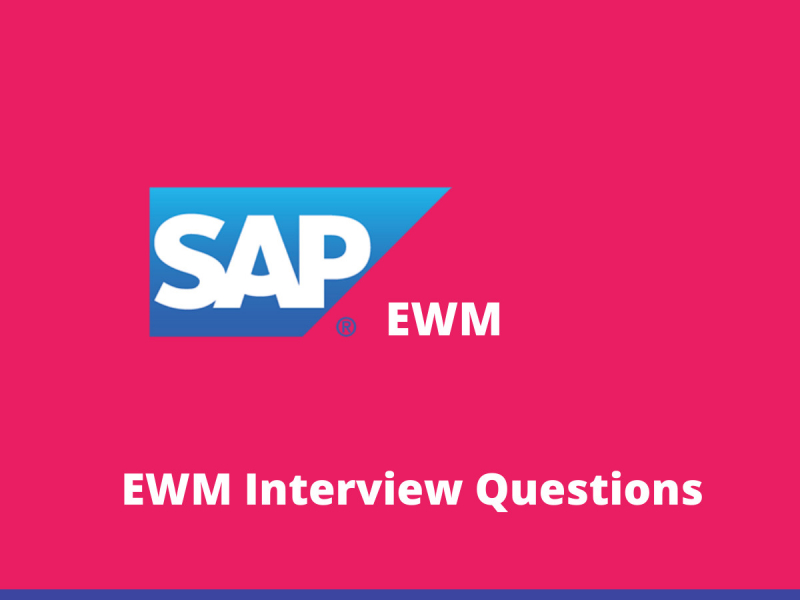SAP EWM what really is it? As you all of you know about it right? That it is a part of SAP AG’s supply chain Management Suite Of Solutions and rest of it as it goes along. But we are not here for describing it what really is it like Wikipedia, as we are here for you providing you guidance for your EWM Interview Questions interview if you are seeking to pursue your career in this field and it’s the first place to get the best possible answers for your questions. Right place? Indeed it is because we’re going to help you with your interview as what questions can be asked from you to get you out from anxiety about what will happen there. So don’t worry we got his covered for you and yes, obviously they won’t ask that same it’s just giving you an idea about it so you’ll be there all confident instead made that conference room really look like a library.
Generally, as all interviews goes by they go for asking first about it’s a basic concept of that subject and then after by they will continue to go more deeper on that concept based on further discussion as they all being arranged in for all types of categories for fresher they really seek to get complex answers from you and if you’re an experienced one then you know it how it plays well there and how they can like really just ask basic ones in language of experiences sounds like a new concept for beginners. Whatever styles they would ask you should be prepared. So give these below questions a good read to make you look like the best candidate there.