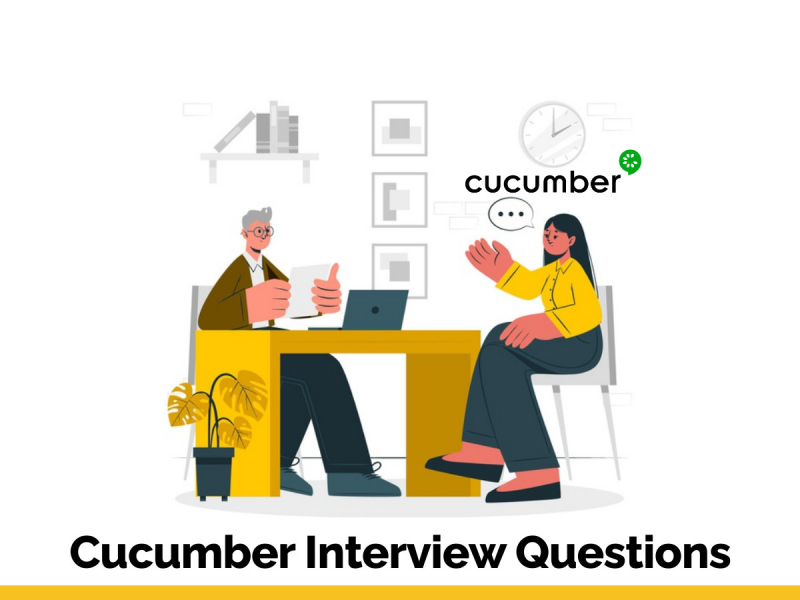The Cucumber is a software tool that supports Behaviour Driven Development (BDD). It gives the benefit of writing tests that can be easily understood by anyone even if the particular person hasn’t had any technical knowledge. This software uses a Ruby programming language. It is very useful for business stakeholders who can’t easily read code. Its main focus is on end-user experience.
Finally, We have listed below the best Cucumber Interview Questions. These Cucumber Interview Questions are very helpful for the preparation of the Cucumber Interview. You can also download here the Cucumber Interview Questions PDF.