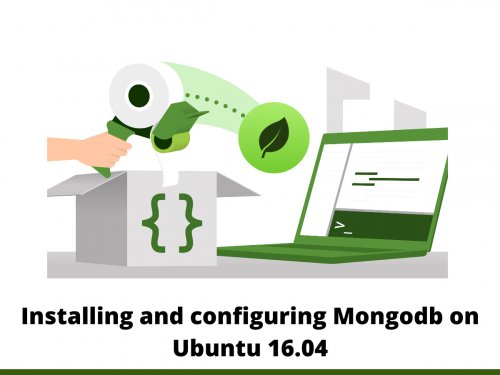Follow the below steps to install MongoDB on Ubuntu 16.04.
Step 1: Import the MongoDB public key
sudo apt-key adv --keyserver hkp://keyserver.ubuntu.com:80 --recv 7F0CEB10
Step 2: Generate a file with the MongoDB repository URL
echo 'deb http://downloads-distro.mongodb.org/repo/ubuntu-upstart dist 10gen' | sudo tee /etc/apt/sources.list.d/mongodb.list
Step 3: Refresh the local database with the packages
sudo apt-get update
Step 4: Install the last stable MongoDB version and all the necessary packages on our system
sudo apt-get install mongodb-org
Or
sudo apt-get install -y mongodb
Step 5: Create a new MongoDB service file 'mongod.service'.
cd /lib/systemd/system/ sudo nano mongod.service
[Unit] Description=High-performance, schema-free document-oriented database After=network.target Documentation=https://docs.mongodb.org/manual [Service] User=mongodb Group=mongodb ExecStart=/usr/bin/mongod --quiet --config /etc/mongod.conf [Install] WantedBy=multi-user.target
Save and exit
Step 6: Updating system services
sudo systemctl daemon-reload
Step 7: Start service and schedule service to be started at boot time.
sudo systemctl start mongod sudo systemctl enable mongod
Read the Latest MongoDB interview questions