Write code to strip whitespaces from String in JavaScript?

Posted On: Jan 12, 2021
str.trim() method is used to remove the white spaces from both the ends of the given string.
Syntax:
str.trim()
Return value: This method returns a new string, without any of the leading or the trailing white spaces.
You can use the following code to strip whitespaces from String in JavaScript:
<!DOCTYPE html>
<html>
<head>
<title>
How to remove spaces from
a string using JavaScript?
</title>
</head>
<body>
<h1 style="color: green">
Online Interview Questions
</h1>
<b>
How to remove spaces from
a string using JavaScript?
</b>
<p>
Original string is:
Online Interviews Questions
</p>
<p>
New String is:
<span class="output"></span>
</p>
<button onclick="removeSpaces()">
Remove Spaces
</button>
<script type="text/javascript">
function removeSpaces() {
originalText =
"Online Interviews Questions";
newText =
originalText.replace(/ /g, "");
document.querySelector('.output').textContent
= newText;
}
</script>
</body>
</html>
Output:
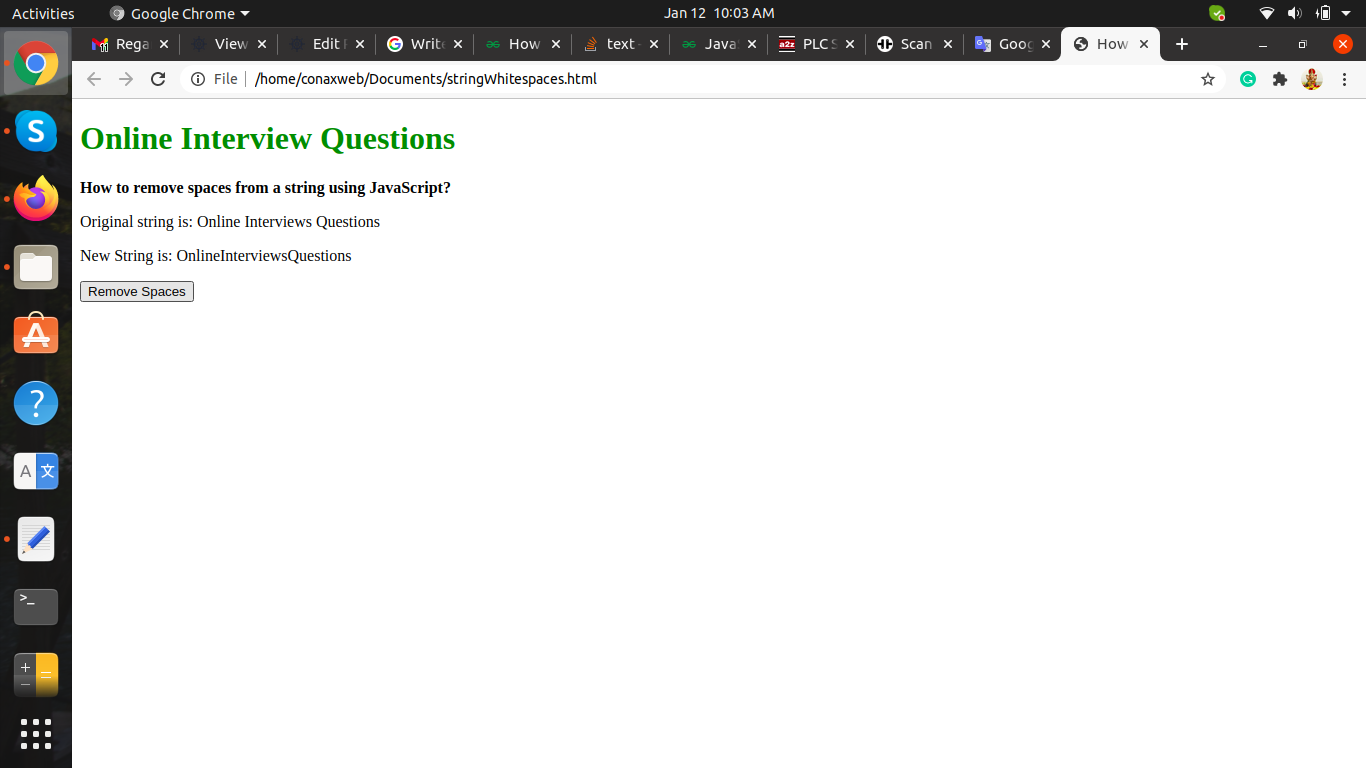
Related Questions
Subscribe Our NewsLetter
Never Miss an Articles from us.
Recent Articles
Featured Categories
- Common Interview Questions
- Python Flask Interview Questions
- NoSQL Interview Questions
- jQuery Interview Questions
- C Programming Interview Questions
- AngularJs Interview Questions
- Node JS Interview Questions
- JavaScript Interview Questions
- Core Java Interview Questions
- HTML Interview Questions
- Laravel Interview Questions
- Wordpress Interview Questions
- PHP Interview Questions
JavaScript Tricky Interview Questions
What is Coercion in JavaScript?
Type coercion is the process of converting value from one type to another (such as string to number, object to boolean, and so on)...
JavaScript Tricky Interview Questions
How would you check if a number is an integer?
By using Number.isInteger() function...
JavaScript Tricky Interview Questions
What is Object Equality in Javascript?
In JavaScript, Object Equality is used for two purposes basically. "==" is used for comparing two variables by ignoring its data type whereas "===" is used for comparing two variables by checking its ...