How to start and stop a service in PowerShell?
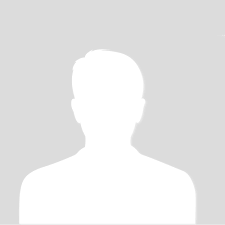
Posted On: Feb 22, 2018
To start a service in the PowerShell, use the start-service command.
PS > start-service ServiceName
// here ServiceName is the name of the service that you wish to start. To stop a service in the PowerShell, use the stop-service command.
PS> stop-service ServiceName
// here ServiceName is the name of the service that you wish to stop.
Related Questions
Subscribe Our NewsLetter
Never Miss an Articles from us.
Recent Articles
Featured Categories
- Common Interview Questions
- Python Flask Interview Questions
- NoSQL Interview Questions
- jQuery Interview Questions
- C Programming Interview Questions
- AngularJs Interview Questions
- Node JS Interview Questions
- JavaScript Interview Questions
- Core Java Interview Questions
- HTML Interview Questions
- Laravel Interview Questions
- Wordpress Interview Questions
- PHP Interview Questions
PowerShell Interview Questions
What is PowerShell?
PowerShell is a command-line tool built upon the .NET framework to help the windows system administrator. With PowerShell, you can control your system operations such as accessing data storage, regist...
PowerShell Interview Questions
How to run a PowerShell script?
To run a script in the PowerShell, go to the directory where your script is stored on your PowerShell command. Then, run the script by typing the following command. PS C:\script_folder> ./Script.p...
PowerShell Interview Questions
How to check powershell version in Windows?
Open your PowerShell command and type the following command to find the version, PS C:\> $PSVersionTable.PSVersion The major column value of the result is the version of your PowerShell....