How to compare two values in XPath?
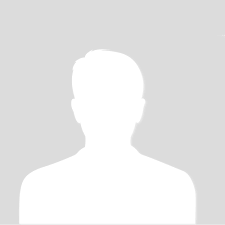
Pappu Kumar Singh
Posted On: Dec 21, 2022
You can compare two values in Xpath with the help of the following steps:
- Create the path to the first node set that you want to compare.
- Then, type = (equal to), != (not equal to), > (greater than), >= (greater than or equal to), < (less than), or <= (less than or equal to), depending on how you want to compare the two values.
- Finally, type a value or a path to the node-set that you want to compare with the first node set identified in Step 1.
Related Questions
Subscribe Our NewsLetter
Never Miss an Articles from us.
Recent Articles
Featured Categories
- Common Interview Questions
- Python Flask Interview Questions
- NoSQL Interview Questions
- jQuery Interview Questions
- C Programming Interview Questions
- AngularJs Interview Questions
- Node JS Interview Questions
- JavaScript Interview Questions
- Core Java Interview Questions
- HTML Interview Questions
- Laravel Interview Questions
- Wordpress Interview Questions
- PHP Interview Questions
XPath Interview Questions
Explain what is XPath?
XPath stands for XML Path Language. It is defined as a query language for selecting nodes from an XML document. It is used to find values such as strings, numbers, or Boolean values from the content o...
XPath Interview Questions
Explain XPath Path Expressions?
XPath Path Expressions are a combination of variables and operators. To select nodes or node-sets in an XML document XPath uses path expressions that are used in JavaScript, Java, XML Schema, PHP, Pyt...
XPath Interview Questions
Where XPath is used?
XPath stands for is used to find the location of any element on a webpage or to navigate through elements and attributes in an XML document....