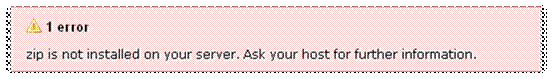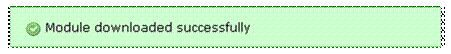How to install a module in Prestashop?

devquora
Posted On: Feb 06, 2023
Steps to install a Module in Prestashop:-
- In the modules tab, click on add a new module
- If a file of the module exists online, specify its URL in the Module URL field and then click on Download this module
- If the file is on your computer, click on Browse to open the dialogue box letting you search your computer, select the file then validate the dialogue box.
- Finally click on Upload this module.
- If the following error message appears:
This means that the PHP extension php_zip is not installed on your server. You will need to install it or have it installed by your web host. - If the installation is successful, the following message will appear:
The module will then appear in your list of modules under the Module tab. - Click on the install button to install the module.
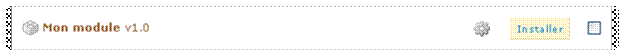
- If the Configuration note appears in the module insert, click on it to configure it.
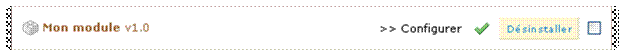
Source:- https://addons.prestashop.com/en/content/21-how-to
Related Questions
Subscribe Our NewsLetter
Never Miss an Articles from us.
Recent Articles
Featured Categories
- Common Interview Questions
- Python Flask Interview Questions
- NoSQL Interview Questions
- jQuery Interview Questions
- C Programming Interview Questions
- AngularJs Interview Questions
- Node JS Interview Questions
- JavaScript Interview Questions
- Core Java Interview Questions
- HTML Interview Questions
- Laravel Interview Questions
- Wordpress Interview Questions
- PHP Interview Questions
PrestaShop Interview Questions
What is Prestashop?
Prestashop is free rich featured open source e-commerce solution published under Open Software License (OSL). It allows..
PrestaShop Interview Questions
List out some features of Prestashop?
Below are the list features supported Prestashop:- Hundreds of Store Templates Inbuilt Website Builder Mobile Responsiv..
PrestaShop Interview Questions
On what architecture Prestashop is based?
PrestaShop is based on a 3-tier architecture:Object/data. Database access is controlled through files in the “class..