How to check the version of CodeIgniter framework?

Posted On: Apr 24, 2024
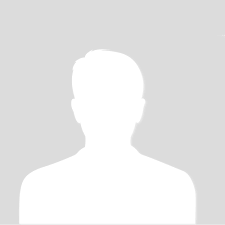 Answered by Mateo
Answered by MateoHere are simple steps to check the version of the CodeIgniter Framework.
In CodeIgniter version of the framework is defined in /system/core/CodeIgniter.php
Simply open that file and search for CI_VERSION. you will see something like below.
define(‘CI_VERSION’, '3.0.6');
In controller you can simply print it
echo CI_VERSION;
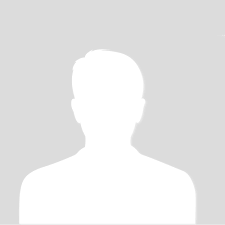 Answered by Satyam Gollapalli
Answered by Satyam GollapalliYou can use CI_VERSION constant to check installed version of CodeIgniter
echo CI_VERSION;
 Answered by Sam Chadwick
Answered by Sam ChadwickThere are different versions available in Codeigniter from version 1.7.2 to 2.0.3. You may also find few differences between class definitions of these versions. When someone has developed any website on the Codeigniter framework and you need to remove or add functions then there is a need of knowing which version has been used by the developer.
To check the version of Codeigniter framework there are two methods that you can use,
Method 1: You can access the file
System>>Core>>Codeigniter.php
Method 2: In any file view of index.php type the below-mentioned code
<?php echo CI_VERSION; ?>You will get the output with the current version of Codeigniter.
3 Answers Written
Related Questions
Subscribe Our NewsLetter
Never Miss an Articles from us.
Recent Articles
Featured Categories
- Common Interview Questions
- Python Flask Interview Questions
- NoSQL Interview Questions
- jQuery Interview Questions
- C Programming Interview Questions
- AngularJs Interview Questions
- Node JS Interview Questions
- JavaScript Interview Questions
- Core Java Interview Questions
- HTML Interview Questions
- Laravel Interview Questions
- Wordpress Interview Questions
- PHP Interview Questions
CodeIgniter Interview Questions
What is the current version of Codeigniter?
What is the current version of Codeigniter?..
CodeIgniter Interview Questions
List Databases supported By Codeigniter Frameworks?
List Databases supported By Codeigniter Frameworks?..